You can make your every backup on your android device before rooting after rooting easily.If you would like to get backup before rooting your android device when you can use this link here.
Aim of this article is explain the way of geting backup After Rooting your Android Device.You can take every backup easily by following given guide-lines as below,
How to completely backup apps and games after rooting?
After rooting with KingRoot, you can download Titanium Backup on your device from Google Play Store. Titanium Backup is an amazing tool that helps you to backup apps and games along with their data.
To backup and restore with Titanium Backup, follow following steps:
- Download Titanium Backup from Google Play.
- Install it and grant root access.
- Now tap on Backup/restore tab on top of it.
- Tap on app you want and on the following screen tap on backup.
- Wait some seconds and you are done.
- You can either restore app only or data only or both app and data at once.
- To restore any app/data, tap on the app. You can see a restore option, tap on it.
- You will be then requested to choose Data Only/App Only/ App+Data. Choose any option and you are done.
Congratulations!!!!!!.Now you have taken all backup,you can feel all android experience now.Thanks

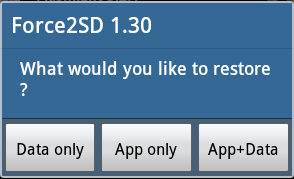
No comments:
Post a Comment